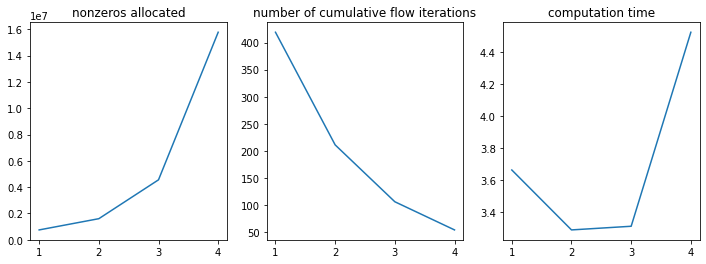4. Multiple paths downhill¶
Quagmire allows the user to specify the number of downhill pathways to model flow in regions where diverging flow does not naturally fit the single-path-downhill view of the converging tributary view of stream flow. This also has some interesting effects on the numerical / discretisation errors.
mesh.downhill_neighbours = 1
mesh.update_height(height)
where an integer specifies the number of downhill neighbour nodes (recipients) that will receive information of information from a donor node (1, 2 or 3 are usual, but the routine is general and will use second-nearest neighbours if they can be found at lower elevations). The QuagMesh object can also be initialised with:
mesh = QuagMesh(DM, downhill_neighbours=1)
to specify the number of downhill neighbours (default is 2).
In this notebook we use a landscape function with many outflow points to examine the effect of varying the number of recipient nodes on catchment area, stream lengths, and outflow fluxes.
We also consider how expensive it is to use multiple path approaches.
import matplotlib.pyplot as plt
import numpy as np
from quagmire import tools as meshtools
%matplotlib inline
Build a test mesh¶
We use a circular, triangulated domain with a height that represents a crenulated sombrero topography. No noise is added - any irregularities are the result of discretisation.
from quagmire import QuagMesh
from quagmire import QuagMesh # all routines we need are within this class
from quagmire import QuagMesh
minX, maxX = -5.0, 5.0
minY, maxY = -5.0, 5.0,
spacingX = 0.01
spacingY = 0.01
x, y, simplices = meshtools.elliptical_mesh(minX, maxX, minY, maxY, spacingX, spacingY, random_scale=1.0)
DM = meshtools.create_DMPlex(x, y, simplices)
mesh = QuagMesh(DM)
print( "\nNumber of points in the triangulation: {}".format(mesh.npoints))
print( "Downhill neighbour paths: {}".format(mesh.downhill_neighbours))
Underlying Mesh type: TriMesh
0 - Delaunay triangulation 0.7108418330000035s
0 - Calculate node weights and area 0.04893049999999732s
0 - Find boundaries 0.030858792000003632s
0 - cKDTree 0.033236875000000055s
0 - Construct neighbour cloud arrays 1.0653952910000015s, (0.7118491250000005s + 0.35350941699999794s)
0 - Construct rbf weights 0.09845241600000065s
Number of points in the triangulation: 250379
Downhill neighbour paths: 2
x = mesh.coords[:,0]
y = mesh.coords[:,1]
bmask = mesh.bmask
radius = np.sqrt((x**2 + y**2))
theta = np.arctan2(y,x) + 0.1
height = np.exp(-0.025*(x**2 + y**2)**2) + 0.25 * (0.2*radius)**4 * np.cos(5.0*theta)**2 ## Less so
height += 0.5 * (1.0-0.2*radius)
with mesh.deform_topography():
mesh.downhill_neighbours = 2
mesh.topography.data = height
rainfall_fn = mesh.topography ** 2.0
0 - Build downhill matrices 6.645978583999998s
0 - Build upstream areas 3.66539375s
colorby_1 = mesh.topography.evaluate(mesh)
colorby_2 = rainfall_fn.evaluate(mesh)
import k3d
plot = k3d.plot(grid_visible=False, lighting=0.75)
indices = mesh.tri.simplices.astype(np.uint32)
points = np.column_stack([mesh.tri.points, height]).astype(np.float32)
plot += k3d.mesh(points+(00.0,0.0,0.0), indices, wireframe=False, flat_shading=True, side="double",
color_map = k3d.colormaps.paraview_color_maps.Gist_earth,
attribute=colorby_1,
)
plot += k3d.mesh(points+(15.0,0.0,0.0), indices, wireframe=False, flat_shading=True, side="double",
color_map = k3d.colormaps.matplotlib_color_maps.Blues,
attribute=colorby_2,
)
plot.display()
/Users/lmoresi/mambaforge/envs/underworld/lib/python3.9/site-packages/traittypes/traittypes.py:97: UserWarning: Given trait value dtype "float64" does not match required type "float32". A coerced copy has been created.
warnings.warn(
mo1 = mesh.identify_outflow_points()
i = np.argsort(theta[mo1])
outflows = mo1[i]
1-2-3 downhill neighbours¶
In the case of 1 downhill neighbour, all of the water (information) from the parent node is given to a single recipient node. For more than one downhill neighbour, the water is partitioned based on the slope from the parent to recipient nodes.
From Tucker et al. (2010), the algorithm that controls this is:
where \(\alpha = 0.5\).
flowpaths = mesh.upstream_integral_fn(rainfall_fn)
print("--- 2 downhill neighbours ---")
mesh.downhill_neighbours = 2
# mesh.update_height(height)
mo2 = mesh.identify_outflow_points()
flowpaths2 = flowpaths.evaluate(mesh)
outflow2 = flowpaths2[mo2]
# logpaths = np.log10(flowpaths)
# sqrtpaths = np.sqrt(flowpaths)
print("--- 3 downhill neighbour ---")
mesh.downhill_neighbours = 3
# mesh.update_height(height)
mo3 = mesh.identify_outflow_points()
flowpaths3 = flowpaths.evaluate(mesh)
outflow3 = flowpaths3[mo3]
# logpaths3 = np.log10(flowpaths3)
# sqrtpaths3 = np.sqrt(flowpaths3)
print("--- 1 downhill neighbour---")
mesh.downhill_neighbours = 1
# mesh.update_height(height)
mo1 = mesh.identify_outflow_points()
flowpaths1 = flowpaths.evaluate(mesh)
outflow1 = flowpaths1[mo1]
# logpaths1 = np.log10(flowpaths1)
# sqrtpaths1 = np.sqrt(flowpaths1)
--- 2 downhill neighbours ---
0 - Build downhill matrices 4.180064041000001s
0 - Build upstream areas 3.6466808340000014s
--- 3 downhill neighbour ---
0 - Build downhill matrices 6.225009833000001s
0 - Build upstream areas 3.9884087080000086s
--- 1 downhill neighbour---
0 - Build downhill matrices 1.8363700829999914s
0 - Build upstream areas 2.7617648749999972s
colorby_1 = flowpaths1
colorby_2 = flowpaths2
colorby_3 = flowpaths3
import k3d
plot = k3d.plot(grid_visible=False, lighting=0.75)
indices = mesh.tri.simplices.astype(np.uint32)
points = np.column_stack([mesh.tri.points, height]).astype(np.float32)
plot += k3d.mesh(points+(00.0,0.0,0.0), indices, wireframe=False, flat_shading=True, side="double",
color_map = k3d.colormaps.matplotlib_color_maps.Blues,
attribute=colorby_1,
color_range = [0.0,1.0]
)
plot += k3d.mesh(points+(15.0,0.0,0.0), indices, wireframe=False, flat_shading=True, side="double",
color_map = k3d.colormaps.matplotlib_color_maps.Blues,
attribute=colorby_2,
color_range = [0.0,1.0]
)
plot += k3d.mesh(points+(30.0,0.0,0.0), indices, wireframe=False, flat_shading=True, side="double",
color_map = k3d.colormaps.matplotlib_color_maps.Blues,
attribute=colorby_3,
color_range = [0.0,1.0]
)
plot.display()
import matplotlib.pyplot as plt
%matplotlib inline
# plot bar graph of cumulative rain for each outflow point
outflow_range = np.arange(0, len(outflow1))
fig = plt.figure(figsize=(10,6))
ax1 = fig.add_subplot(111, xlabel='outflow node', ylabel='cumulative rain')
ax1.bar(outflow_range, width=0.3, height=outflow1, label='outflow 1')
ax1.bar(outflow_range+0.3, width=0.3, height=outflow2, label='outflow 2')
ax1.bar(outflow_range+0.6, width=0.3, height=outflow3, label='outflow 3')
ax1.legend(ncol=3)
plt.show()
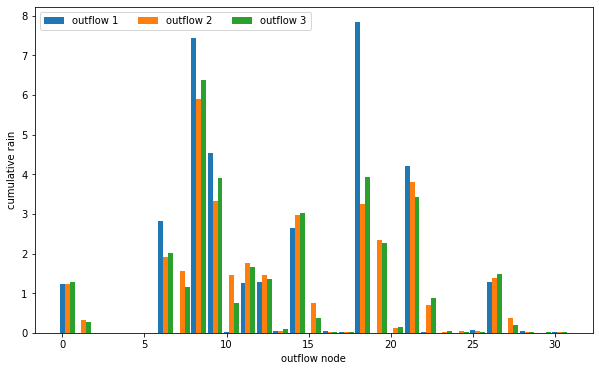
Computational Efficiency¶
Compare metrics of the downhill matrix…
The number of nonzero elements in the matrix increases with more downhill neighbours as does the construction time. The difference in solution converges after 3 downhill neighbours.
flowpaths_fn = mesh.upstream_integral_fn(rainfall_fn)
flowpaths = flowpaths_fn.evaluate(mesh)
# storage vectors
nz = []
max_diff = []
max_downhill_neighbours = 10
for n in range(2, max_downhill_neighbours):
flowpaths_old = flowpaths.copy()
mesh.downhill_neighbours = n
# mesh.update_height(height)
downhillMat_info = mesh.downhillMat.getInfo()
flowpaths = flowpaths_fn.evaluate(mesh)
# flowpaths = mesh.streamwise_smoothing(flowpaths, 2)
nz.append( downhillMat_info['nz_allocated'] )
max_diff.append( np.abs(flowpaths - flowpaths_old).max() )
0 - Build downhill matrices 4.032934249999997s
0 - Build upstream areas 3.729282832999999s
0 - Build downhill matrices 6.1604346660000004s
0 - Build upstream areas 3.9158349579999907s
0 - Build downhill matrices 8.130687249999994s
0 - Build upstream areas 3.9265193750000122s
0 - Build downhill matrices 10.346841124999997s
0 - Build upstream areas 3.890271541000004s
0 - Build downhill matrices 12.299138290999991s
0 - Build upstream areas 3.757664458999983s
0 - Build downhill matrices 14.293661250000014s
0 - Build upstream areas 3.666082708999994s
0 - Build downhill matrices 16.39846591699998s
0 - Build upstream areas 3.6382929589999833s
0 - Build downhill matrices 18.495401041999997s
0 - Build upstream areas 3.6263284999999996s
n_range = list(range(1, len(max_diff)+1))
fig, (ax1, ax2) = plt.subplots(1,2, figsize=(12,4))
ax1.plot(n_range, nz)
ax1.set_title('nonzeros allocated')
ax2.plot(n_range, max_diff)
ax2.set_title('max difference in stream power')
plt.show()
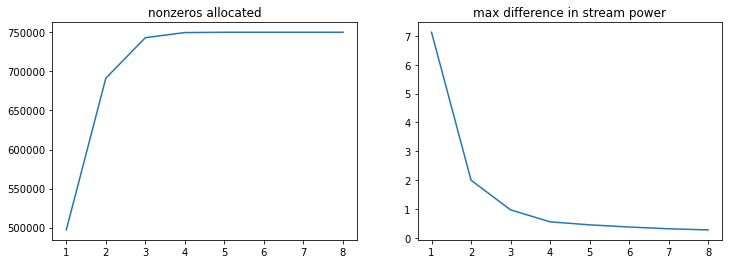
Dense downhill matrices¶
The cumulative flow routine can (potentially) be sped up by multiplying the downhill matrix \(\mathbf{D}\) by itself, which increases the number of nodes a parcel of information is moved to its downhill neighbours. There is a tradeoff between the density of the matrix and the number of iterations and computational efficiency will depend on the way the underlying architecture optimises such problems.
where \(N\) is the length of the graph. This can be repeated any number of times and is only limited by the available system memory (\(N=3\) is already a very dense matrix). In this section we examine tradeoff between density of the matrix and cumulative flow iterations.
We also need to note that it does not matter if we iterate too many times on the transport matrix as it has no effect once the graph is completely traversed. This means that we do not need to set \(N\) to be a divisor of the length of the graph.
D1 = mesh.downhillMat
D2 = D1*D1
D4 = D2*D2
D8 = D4*D4
%%timeit
D2 = D1*D1
116 ms ± 565 µs per loop (mean ± std. dev. of 7 runs, 10 loops each)
%%timeit
D4 = D2*D2
375 ms ± 4.09 ms per loop (mean ± std. dev. of 7 runs, 1 loop each)
%%timeit
D8 = D4*D4
1.69 s ± 13.7 ms per loop (mean ± std. dev. of 7 runs, 1 loop each)
from timeit import default_timer as timer
its = []
nz = []
time = []
rainfall = rainfall_fn.evaluate(mesh)
for i, downMat in enumerate([D1, D2, D4, D8]):
start = timer()
downMatInfo = downMat.getInfo()
mesh.downhillMat = downMat
niter, flowpaths = mesh._cumulative_flow_verbose(mesh.area*rainfall)
its.append(niter)
nz.append(downMatInfo['nz_allocated'])
time.append(timer()-start)
n_range = list(range(1, 5))
fig, (ax1, ax2, ax3) = plt.subplots(1,3, figsize=(12,4))
ax1.plot(n_range, nz)
ax1.set_title('nonzeros allocated')
ax2.plot(n_range, its)
ax2.set_title('number of cumulative flow iterations')
ax3.plot(n_range, time)
ax3.set_title('computation time')
plt.show()